Feel free to hit me up, either for a chat about design, an opportunity or even a travel recommendation.
Design advocate / Systems thinker / Mediator between user needs and business objectives
Design advocate
/ Systems thinker
/ Mediator between user needs and business objectives
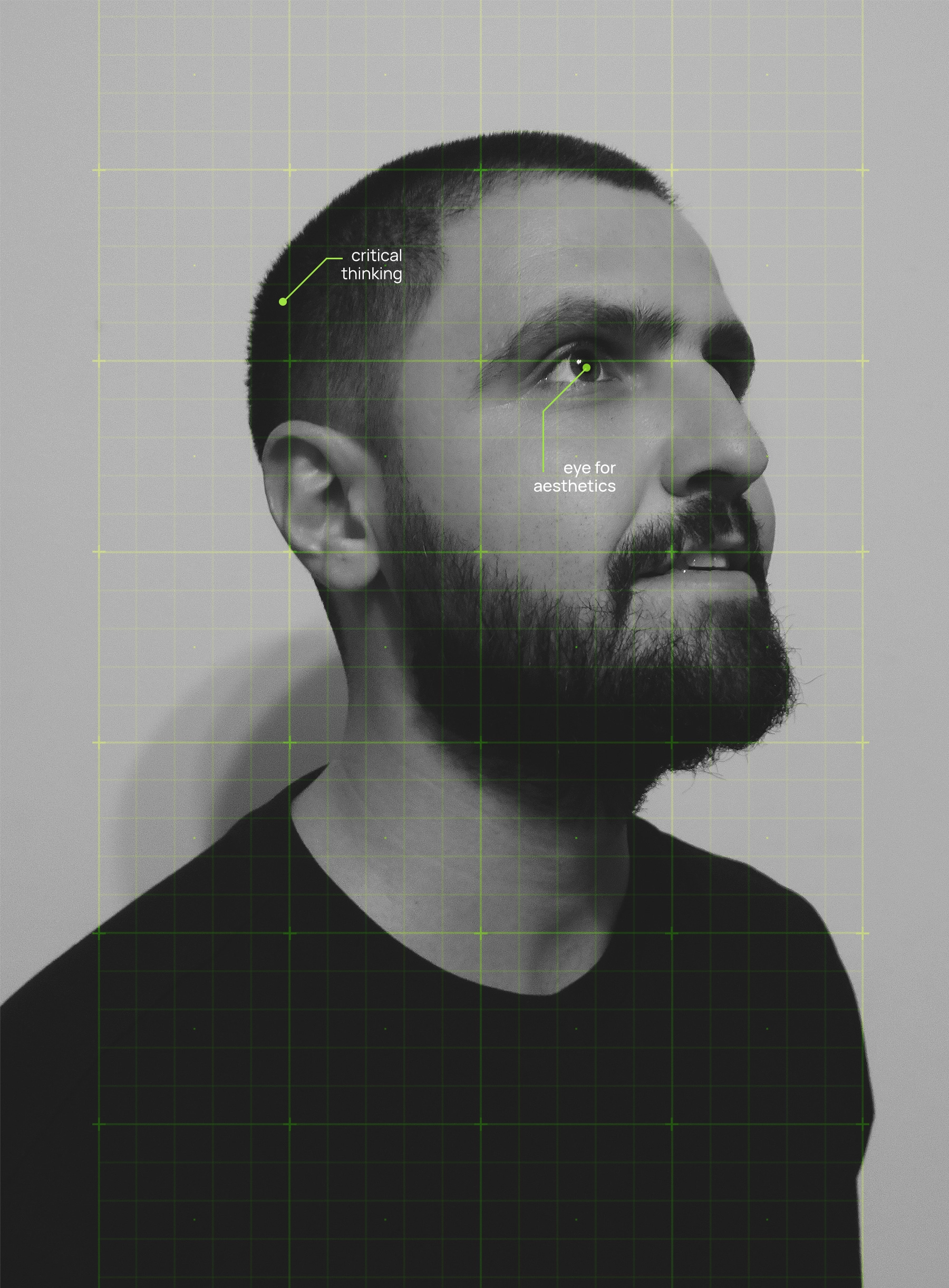
Hi, I’m Sorin: natural empath, full-time UX/UI Designer, part-time traveler and non-stop music lover.


In my 9 years of UX/UI Design I gained experience in both the fast-paced world of design agencies and the structured environments of large organizations. I worked on B2C and mission-critical B2B products, in different sectors, developing my ability to design under technical, business and regulatory constraints.
Like any great story, my journey into design started when I was a kid. Drawing was my favorite activity back then. Obsessed with football stadiums, I drew so many of them that my parents thought I will become an architect.
I was lucky enough to have responsible parents that pushed me towards a secure future through a science-focused education. My creative side couldn’t be silenced though, so I ended up studying Visual Design.
After getting my bachelor’s degree, I started working with different companies — and I’ve been at it ever since.
Fast forward to 2023 — I made my dream come true and moved to the Netherlands. I've been drawn here by the smart urban planning and the relaxed lifestyle, but also to grow my career right in the heart of Europe’s innovation center.
In my last role at Topcon Positioning, I led the design of critical enterprise applications that simplified complex workflows for construction professionals.
Customer Identity and Access Management
Customers were managing their identities and products across multiple, disconnected and inconsistent applications. Moreover, they encountered frustrating friction when switching between products.
My most complex contribution was supporting Topcon’s digital transformation through designing 5 modules of a new CIAM (Customer Identity and Access Management) application.
My work increased customer satisfaction and loyalty by reducing onboarding friction, lowering support costs and ensuring protection of customer data.
Following an iterative process supported by weekly meetings with stakeholders I delivered development-ready designs that leveraged CIAM’s strengths: such as single sign-on, self-service account management and transparent consent management.
Thermal Mapper (Paving)
As an infrastructure enthusiast, expanding my understanding of the construction industry has been intriguing. Working on Thermal Mapper surely contributed to that.
This module, part of a paving product offered by Topcon, is used in monitoring asphalt temperatures and thermal segregation that helps reducing premature asphalt failure. The existent module was inconsistent with Topcon’s design system and had a dense, cluttered interface that made critical temperature data hard to interpret.
During this project, I aligned the interface with the component
library, I optimized access to data on all resolutions and I delivered a new feature for 3D
visualizations of
the tracks.
By reducing cognitive load and enhancing decision-making I improved the process of identifying high-risk thermal segregation issues. This effort contributed to the marketing goals by addressing a key user request.
Design System Library
Complex systems fascinate me, so I’m always up for the challenge of organizing them. As with any other system, Topcon’s design system had room for advancement. By leveraging systems thinking, atomic design principles and advanced Figma knowledge I brought valuable contributions that drove company-wide impact.
Existing components were causing friction and increased loading time in the design files. To address this problem several optimizations were needed. After critical analysis of the structure I refactored several components, such as inputs, trees and menus, reducing the number of variants and improving internal logic. My contributions reduced Figma files loading time and increased team efficiency.
Topcon’s products were lacking a unified dark-mode option, so the dev teams requested a dark theme that could be applied consistently. Creating it required multiple iterations and hands-on testing. During the process I identified that the current grey ramp lacked shades that work in the dark context. After optimizing the core color ramps, I used the existent tokens system to define the usage rules for the new theme. This work aligned with present user expectations and improved satisfaction by delivering a view mode now standard in most applications.
One last significant contribution that I had was optimizing the color themes for modern accessibility standards. I was excited to uncover this gap, because It's not every day you get the opportunity to address such a critical but often overlooked issue. This challenge also allowed me to dive into current trends in accessibility, during which I discovered APCA—a new model for calculating contrast based on modern research into human color perception. My work involved conducting a comprehensive audit of the existing color ramps, followed by a complete optimization in alignment with APCA/WCAG standards. I also revised color usage rules at the component level to ensure we consistently achieved valid contrast ratios across the system. This effort significantly improved the inclusivity of our products and ensured that Topcon remains compliant with evolving accessibility standards into the future.
My Design Philosophy
The Mediator Mindset
I thrive at the intersection of user needs, business goals, and technical feasibility—translating between stakeholders and finding the optimal balance.
Ego-Less Collaboration
I prioritize outcomes over ownership, embracing feedback as an essential part of the design process rather than a critique of personal work.
First Principles Solutions
My process begins with questioning assumptions and digging beneath stated requirements. I don't just solve problems—I ensure we're solving the right problems.
Psychology Informed
My interest in psychology gives me deeper insight into mental models and user behavior patterns, allowing me to design for intuitive understanding.
Continuous Learning
Each new industry presents unique challenges that fuel my curiosity. I immerse myself in client domains to understand the deeper context behind design decisions.
Get in touch /
Get in touch /
Get in touch /
The best way to get in touch is through my email adress. Check the contact page for a complete list of contact details.
View
My Contact
Details
Get in touch /
Get in touch /
Get in touch /
Feel free to hit me up, either for a chat about design, an opportunity or even a travel recommendation.
The best way to get in touch is through my email adress. Check the contact page for a complete list of contact details.
View
My Contact
Details